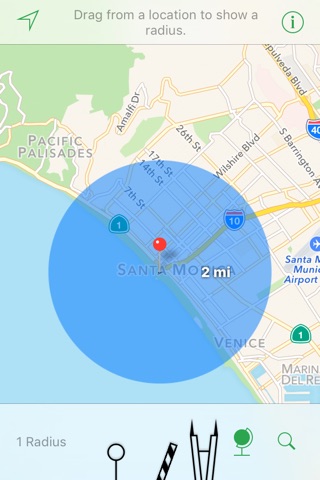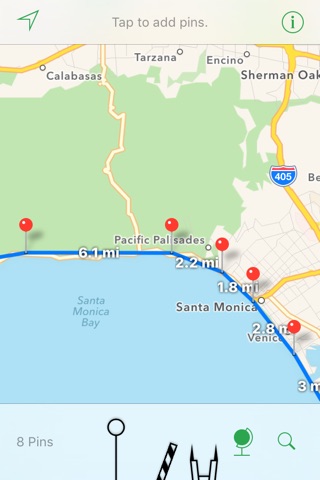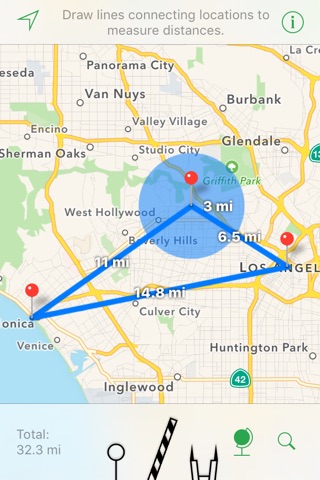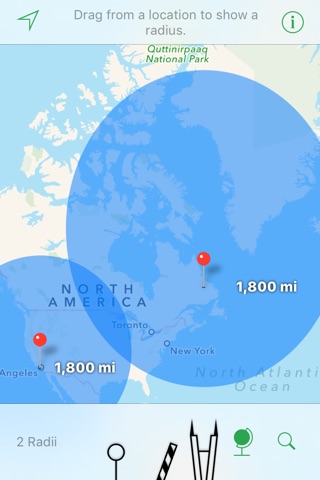Distance and Radius app good for
This app would greatly benefit from and address and location search bar. Also GPS on your current position would be nice.
Best app for showing distances between locations or drawing radiuses around points on the map.
Does exactly what it was designed for in an easy way, great support!
Some bad moments
While the app does exactly as it says, trying to create a radius around a point is a pain in the ***. Tap once to create a pin. Tap again to create a radius, except when you try to do that, it moves the pin instead. Want to create a radius? Keep tapping a dozen times and hope you get lucky and accidentally create one. Oh, the radius is the wrong size? Well, too bad because you cant adjust it once youve made one.
This thing has no interface. Does not work at all. Would give no stars if possible.
This is a great example of an app that was well thought out designed and implemented. Flexible pin placement and smart distance precision transitioning from feet to miles. Distances between all pins shown and simple slider adjustment of radii for each point. Simple to move or remove placed pins. Well done.
I occasionally want to know where a particular distance is from my current or other location. For example, I may want go for a 1 mile walk and would like to see the "turn around" point. I like being able to create a radius of 1/2 mile (2640ft) to see where in my neighborhood I could walk to and back. Drawing the circle gives me multiple route options.
Most other mapping apps focus on straight lines, polygons, or calculating distance between two known locations. I was happy to finally find an app that also does the opposite, where I know the distance but not the locations.
The interface is elegant and intuitive. The UI fits well with iOS 8.
One feature that would be really nice is being able to select from multiple colors when drawing a radius and/or distance line from a pin. The translucent blue can sometimes be washed out, especially on satellite views or when drawing multiple circles either at different ranges or from different dropped pins.
Overall, this is a great app! :-)
This is exactly the type of app I need for measuring radial distances, but a couple of fundamental elements are missing and an annoying bug almost always rears its head while using the distance slider.
First, the app will begin to measure in feet (I use Imperial settings), up to about 0.3 miles, then jumps into tenths of a mile from that point on. What if I just want to use only feet and not tenths of miles no matter what distance I drag it to... or vice versa, using only tenths of miles etc.
Second, while adjusting the distance slider bar, as soon as you CAREFULLY attempt to lift your finger off the screen, the slider button will jump abruptly and the distance can be skewed as much as a quarter of a mile or so. Then you find yourself trying to get it to stay where you need it over and over until luck gets it where you need it. This can be a little laborious at times.
If these minor fixes were to be implemented, this app would hands down be the best radial distance app in the app store. Until then, I personally rate it at 2.5 to 3 stars at best.
Thanks